If you are planning to ask someone to run ads for you on Facebook, you need to give that person access to the ads account.
Sharing your Facebook credentials is not recommended and in fact highly unsecure.
Giving Access To Facebook Ads Account
To give someone permission to view ad performance or to create, stop and edit ads from your Facebook page, you can add them to your ad account. To add someone to your ad account:
1. Open ad account settings in your Facebook ads manager
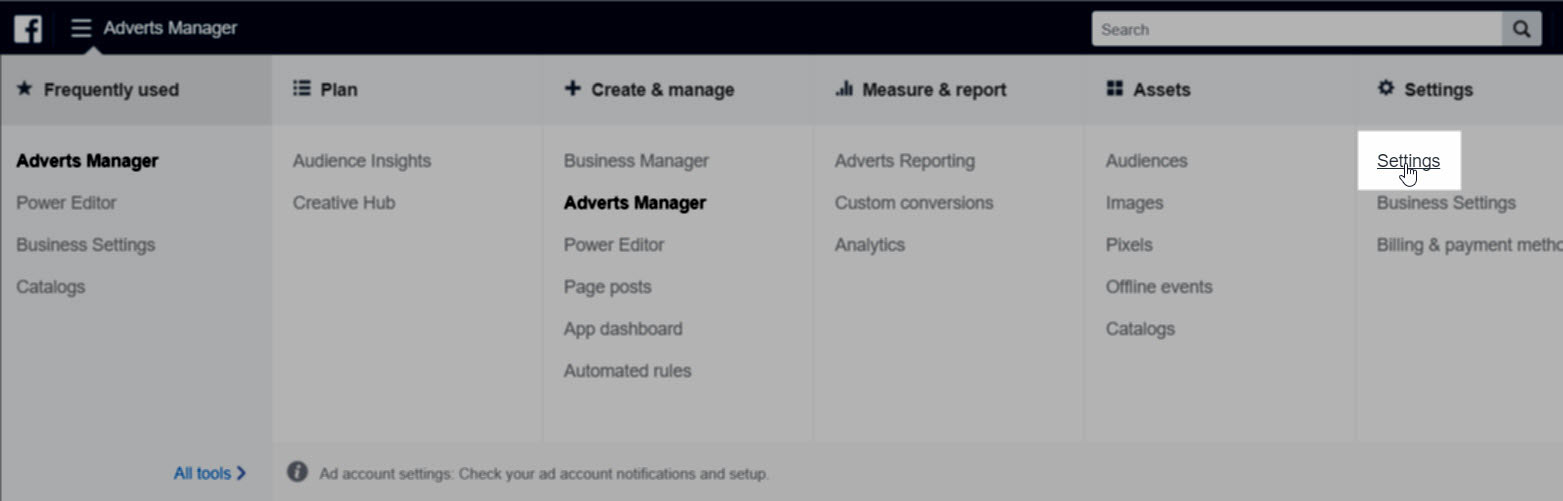
2. In the Ad Account Roles Facebook section, click Add a Person
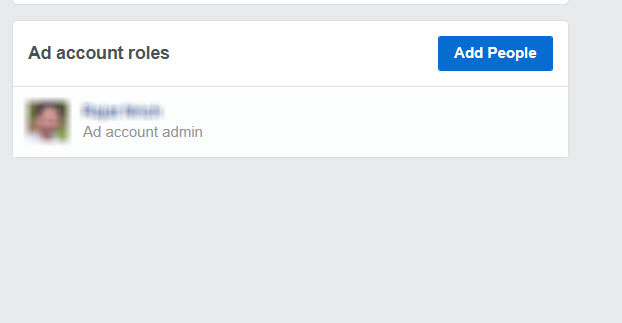
3. Enter the name or email address of the person you want to add
Note that you can only add your friends or people who allow you to search for them by email.
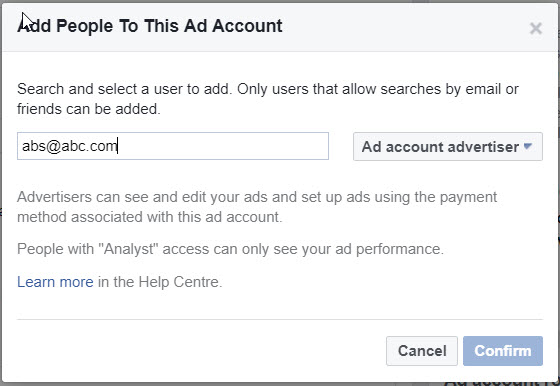
4. Select Ad Account Admin, Ad Account Advertiser or Ad Account Analyst and click Confirm
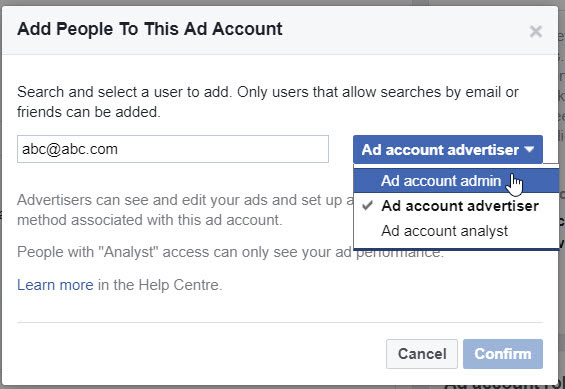
Manage roles on your Facebook Ads Account
Advertising accounts have three types of admin permissions available to help you manage your account. When you give someone permission to access your ad account, you choose what they’re able to do or see by assigning them a role.
The table below outlines the 3 ad account roles (across) and what they’re able to do (down):
| Admin | Advertiser | Analyst | |
|---|---|---|---|
| View Ads | ✔ | ✔ | ✔ |
| Access Reports | ✔ | ✔ | ✔ |
| Create and Edit Ads | ✔ | ✔ | |
| Edit Payment Method | ✔ | ||
| Manage Admin Permissions | ✔ |
Granting people permissions to your advertising account doesn’t give them permission to log in as you or see things on your profile that you haven’t shared with them.
Do reach out to me in case you are looking to get your ads up and running.
Related services I offer
